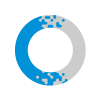Welcome to <platform name>
This platform insert core purpose
This help page is created and maintained by our software provider Made Open. Access help by playing a tutorial video or exiting this platform to view one of Made Open’s help guide pages.
If you can't find what you are looking for, please contact us.
Registration & profile
Basic registration
Review the T&Cs and complete the registration form to create a new member profile.
Set up your profile
Create a profile for you or your organisation. Add a picture or video to personalise your profile.
Join your timebank
Register for the timebank on your platform by submitting some extra information.
Managing your account
Account settings
Update your settings, like the email address, password and main language.
Manage your activities
Manage your favourites list as well as any responses to your activities.
Members & connections
Search members
Use the search bar to find members by account type, profile badges and more.
Badges

Available badges
Every platform has different profile badges. Read about yours here.
Apply for a badge
Choose a profile badge that you are a good fit for and submit an application.
Search
Search for activities
You can search all activity types at once using keywords, filters and Best Match.
Search for members
Use the search bar to find members by account type, profile badges and more.
Search guide pages
Find the information you're looking for within a guide by searching keywords.
Community listings
Search for listings
You can search community listings using keywords, filters and Best Match.
Add a listing
Use the three step form to add a new community listing to be approved.
Edit a listing
Manage your live or expired activities by making changes to be re-approved.
Events
Volunteering
Search volunteering
You can search volunteering opportunities using keywords, filters and Best Match.
Pledge to volunteer
Become a volunteer by pledging to support a volunteering opportunity.
Look for volunteers
Use the three step form to add a new community listing to be approved.
Log volunteer hours
Log your volunteered hours, or log hours volunteered to your organisation.
Timebanking
Search timebank activities
You can search offers and requests using keywords, filters and Best Match.
Add an offer
Use the three step form to offer your time and skills to another timebanker.
Add a request
Use the three step form to request help with something from your timebank.
Manage timebank exchanges
Tick off each step of the exchange as you go until the credits are spent.
Business exchange
Asking for ideas
Ask for ideas
Use the three step form to ask people to share their ideas about your topic.
Add an idea
Contribute ideas to an activity asking for ideas to help others in your community.
Rate and endorse ideas
Use the emoticon faces to share how you rate others' ideas and add your name to endorse an idea.
Turn ideas into teams*
If you've endorsed an idea, you can turn it into a team to put the idea into practise. *If the idea owner has allowed this
Conversations
Start a conversation
See how you can start a new conversation to discuss a topic with your peers.
Teams
Create a team
Use the on-screen form to create a new team to work or network together.
Invite members to a team
Team owners can invite members to join from the team members space.
Add and manage tasks
Create a new task list, assign members to tasks and complete tasks yourself.
Add an additional admin
You can have multiple admins managing and moderating a team.
Leave or delete a team
If you're part of a team, you can leave. If you own a team, you can delete it.
Polls
Goals
Join a goal
Read about goals on your platform and join a goal to make your own progress.
Complete a goal
When ready, mark a goal as complete to stop receiving check in reminders.
Guides
Work through a guide
Read through guide pages, marking each page as complete as you go.
Complete a guide
Return to a guide to see how many pages are left and mark them all as complete.
Campaigns
Support a campaign
Tag your Best Match to become a supporter and take part in activities.
Can't find the answers you need?
Don't worry, there are more ways to get help with your questions. We've created detailed user guides with videos, a form for reporting technical issues, or you can get in touch via our contact page.